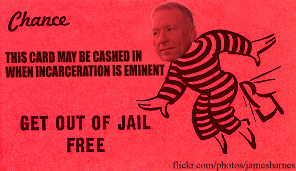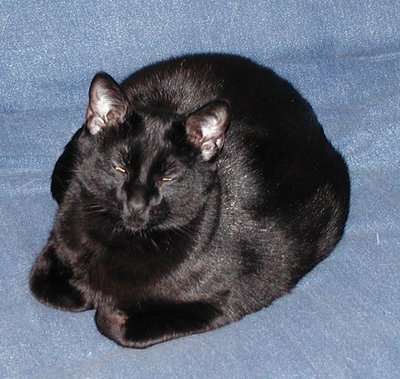Well, I've had this guy for a month now, so I figure that it's time to give you a straight-up evaluation of the hardware and software, based on my decades of experience in the computer business.
The Apple Macbook comes in three flavors. There's the bottom feeder model without a DVD-R writer put out to meet a price point, a white model with a DVD-R writer in the middle, then a black model with a DVD-R writer and bigger hard drive on top. I have the middle model.
The first impression you get just looking at the Macbook is that it's just so darned pretty. Most computers look like they were designed by ex-Soviet tank designers -- i.e., ugly, functional, with exposed rivets even. The Macbook, on the other hand, looks like a small sculpture or something. It's art. Okay, so maybe that makes this penguin a bird-brain, that he likes pretty things. But that's what you see when you first take the thing out of the box.
Once you get it out of the box, what you get is a laptop that is minimalist but has the necessary things. First, I suppose I should start with what's missing. There is no Cardbus slot. There is no multi-function card reader. There are only two USB ports.
Now for what it has: It comes with an Intel Core 2 Duo processor, either 2.0ghz or 2.16ghz. This is two processors in one package, basically, with Intel's virtualization technology and 64-bit extensions (MacOS currently does not use the 64-bit extensions, but Parallels uses the virtualization features). Memory is 1GB of DDR2-677 memory as two 512M DIMM's. The DIMM's live behind a shield in the battery compartment and you can replace them with two 1GB DIMM's to raise the total memory to 2GB. There is no need to do this unless you are going to run Parallels for running Windows software, as with all virtualization technology Parallels is a memory hog.
The stock drive on my MacBook is a 120gb SATA hard drive. This is more than sufficient -- I currently have the data from my old Windows laptop, the data from my old Linux laptop, and a bunch of Mac applications and files on my hard drive and am using 82 gigabytes of space. That's roughly ten years worth of data on there. But if you want more space, the hard drive lives behind the same shield in the battery compartment as the DIMM's and is easily replaced using the directions on Apple's support website. I put a 250gb Western Digital SATA laptop drive there (model WD2500BVS) from NewEgg there. Note you'll need a Torx #6 screwdriver to take the carrier off the old drive and put it onto the new drive, also note that it must be a SATA drive.
Screen and keyboard: It's a 13.3" widescreen. This is a pretty small screen, but it is sharp and clear. I wanted a smaller laptop than my 15.4" widescreen, which I discovered the hard way does not fit well on airline meal trays or in trains, and unfortunately a smaller screen is the price you pay for that. That said it has proven good enough even for these feeble bird-brained eyes. The keyboard is somewhat unique in its construction. Most laptops have a keyboard that consists of a plastic plate, a circuit board mounted on the plastic plate, and keys mounted to the circuit board. The case has a hole in it the size of the keyboard, and the plastic plate is snapped into that hole after the ribbon cable from the keyboard is plugged into the motherboard. The Macbook does it different in order to reduce the parts count and make the laptop thinner. The circuit board is mounted to the underside of the top half of the case, and the top of the case has individual holes for the individual keys to come through. It looks like the infamously horrible "chicklet" keyboards of the 1980's, but it isn't -- it's just a regular old keyboard, constructed slightly differently. It has very good feel and you do not feel like you're typing on some sort of deranged mini-keyboard. This also has the advantage that the keyboard doesn't flex like with the plastic keyboards, since it is firmly mounted at multiple places to the underside of the top case half rather than snapped into an opening with tabs like typical laptop keyboards. The keyboard also serves as the air intake for the CPU fan -- unlike other laptops, there are no air intake slots on the bottom of the Macbook to suck in dirt and cat hair and be blocked by your clothes when you, like, actually have it on your laptop. While the left back of the bottom gets rather warm in operation, the temperature monitor software that I installed shows that nothing ever gets anywhere near actually overheating (the CPU is rated at 100C, the drive is rated at 60C, the hottest I've seen the CPU is 79C and the hottest I've ever seen the drive is 43C).
Touch pad -- the touch pad is larger than typical for laptops. There is no "scroll" area on the touch pad. Instead, you hold two fingers on the pad and move your fingers around. You can then scroll a window up, down, left, right as desired. There is only one button, but you can set the button to "right-click" if you hold two fingers on the pad and hit the button. Still, I do wish Apple would get off this one-button thing and give folks two buttons on their touchpad, they already did on their Mighty Mouse (yes, it has two buttons though it looks like it only has one), so why not on their laptop touchpad?
If you dock at home, there is a mini-DVI port on the side and you can buy cables to plug into it to drive either a DVI-based widescreen monitor or a standard-size XVGA monitor, MacOS will automatically extend your desktop to the new monitor and you can set it to automatically switch to the new monitor as your desktop if you so desire.
On the right side is the slot-loading DVD drive. On the left side is the MagPower plug (uses a magnet to hold the contacts together -- less wear, and if you trip over the power cord you just pull the magnet out rather than pulling your laptop off the desk), a mini-DVI video output (can drive either a DVI monitor or a SXVGA monitor to extend your desktop), a standard-sized Firewire-400 plug (the standard 6-wire plug, *not* the little 4-wire mini-plug that some laptops ship with), two USB-2 ports, and audio in/audio out ports. The audio in/audio out ports are the dual type that can do either optical in/out or analog in/out depending on what kind of plug you place into them. On the front of the laptop is a small black window for the media control remote that comes with the Macbook (looks sorta like an iPod Shuffle, but it controls your iTunes or iDvd instead so that you can skip tunes even if you're not at your computer), and an oblong light that's used to denote whether your computer is suspended or asleep. There is no latch. Instead, a magnet holds the clamshell closed when you close it up. When you close it up, the system automatically goes asleep. This, unfortunately, is not configurable -- something which is annoying for those of us who want to close up our laptop to keep cats off of the keyboard while some long-running task runs to completion. However, if you have a monitor plugged in as well as external mouse and keyboard then you can close the clamshell and utilize the "wake on keypress" function to wake the computer back up and continue processing on the external monitor.
The Macbook comes with an Atheros Wireless-N chip that can either run on the old Wireless-G frequencies or the old Wireless-A frequencies (which are *far* less crowded and thus likely to be faster). Unfortunately most of the Wireless-N hardware out there will only run at the old Wireless-G frequencies. The exception is Apple's own Airport Extreme access point, which, however, has the disadvantage that it only has 100mbit/sec Ethernet ports despite the fact that Wireless-N is theoretically capable of 120mbit/sec throughput.
The Macbook also comes with a Bluetooth interface. I have successfully used two different Bluetooth mice, a Bluetooth cable, and used it to sync my Treo 700p (Palm smart-phone) via Bluetooth. I also have used Bluetooth DUN (Dial Up Networking) with my Treo to access the Internet while on the road.
MacOS... that's a different post. You can run both MacOS and Windows XP on this thing, and I'll examine your choices there later. Obviously it's optimized for MacOS.
Battery life: Sort of a joke. If you are just reading EMAIL and browsing the Internet, it'll last a little over two hours. Once you fire up anything CPU-intensive that gets the CPU temperature up and the fan howling at its full speed (it's a multi-speed fan), you'll be lucky to get an hour of use out of the laptop before running out of juice. If you need more battery life, carry a spare. That said, the problem isn't that the Macbook uses a lot of juice, the problem is that the battery is fairly small in order to fit into the slim formfactor, while the bits and pieces that Apple uses (the CPU, the Intel chipset, etc.) are the same ones you'd find in a full-size laptop with a full-size battery. One of the reason why Apple left off the Cardbus, SDcard reader, and extra USB ports was to save power, but you can save only so much when the CPU and chipset are sucking down 23 watts and 18 watts apiece, respectively.
Summary
The Macbook is a well-designed little laptop that, incidentally, also happens to be the lowest-cost 13.3" laptop on the U.S. market right now (only the Japanese manufacturers sell laptops in this formfactor in the U.S. market at the moment, and they ain't cheap). It is a perfect example of why "more is better" is false. In the case of the Macbook, "more" would simply use more power and make the laptop thicker and clumsier to use on a train or airplane. The Macbook does everything you need to do, and leaves off everything you won't normally use. My old HP laptop, for example, has a Cardbus slot. I don't have anything that goes into it. I don't know of any user of a recent-model laptop who has anything in that slot. So Apple deleted it. Same deal with the jillion USB ports of some laptops. With Bluetooth keyboard and mouse, there just is no need for so many USB ports. So to save power and space, Apple deleted them. And while the multi-card reader thingy in my HP laptop gets used occasionally, I bought an SD card reader for $10 for my Macbook that plugs into the USB port and is tiny enough to carry in my camera bag, so it goes with my camera bag so that I can transfer my photos on demand to the Macbook, and otherwise isn't sucking power or cluttering my Macbook with hardware to read card formats that I have no interest in reading. But it has all the important stuff, the stuff you really use. In the end, the Macbook is simply a sweet little machine, and it's no wonder that Apple is selling them like hotcakes.
-- Badtux the Technology Penguin